Calligra is the office and graphics suite developed by KDE and is the successor to KOffice. With some traditional parts like Kexi and Plan having an independent release schedule, this release only contains the four following components:
- Calligra Words: Word Processor
- Calligra Sheets: Spreadsheet Application
- Calligra Stage: Presentation Application
- Karbon: Vector Graphics Editor
The most significant updates are that Calligra has been fully transitioned to Qt6 and KF6, along with a major overhaul of its user interface.
General
Words, Sheets, and Stage now feature a new sidebar design. Currently, this is implemented using a proxy style, which will no longer be necessary once the related merge request in Breeze is merged.
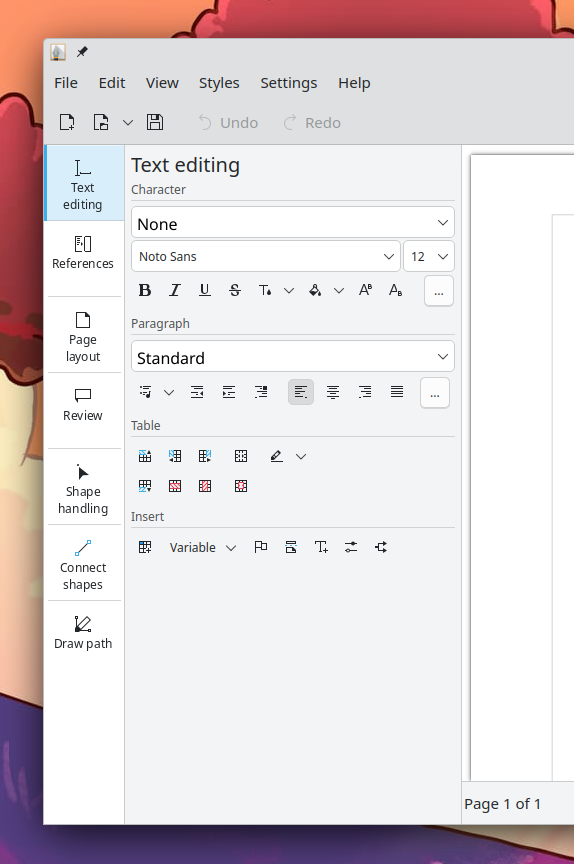
I revamped the content of each sidebar tab, addressing various visual glitches and making the spacing much more consistent.
The “Custom Shape” docker has been removed, and custom shapes are now accessible through a popup menu in the toolbar across all Calligra applications.
Regarding the toolbar, I streamlined the default layout by removing basic actions like copy, cut, and paste.
The settings dialogs were also cleaned up and are now using the new FlatList style also used by System Settings and most Kirigami applications.
Words
Word now features the new sidebar design, and the main view uses a shadow to define the document borders.
The Style Manager and Page Layout dialog were also updated.
Stage
Stage didn’t really change aside of the sidebar redesign. But I am using it to work on my slides for Akademy and it is a pretty solid choice.
The tooltip for the slides are now compatible with Wayland.
Calligra Sheets
As part of the Qt6 port, Sheets lost its scripting system based on the unmaintained Kross framework. In the future, it would be possible to add Python scriping, thanks to the work of Manuel Alcaraz Zambrano on getting Python bindings for the KDE Frameworks.
Visually a noticable change is that the cell editor moved from a docker positioned on the left of the spreadsheet view by default to a normal widget on the top. This takes a lot less space which can be used by the spreadsheet.
Karbon
Karbon didn’t received much change outside of the one affecting the whole platform.
Launcher
The intial window when opening one of the Calligra application was redesign and adopted the new “frameless style”.
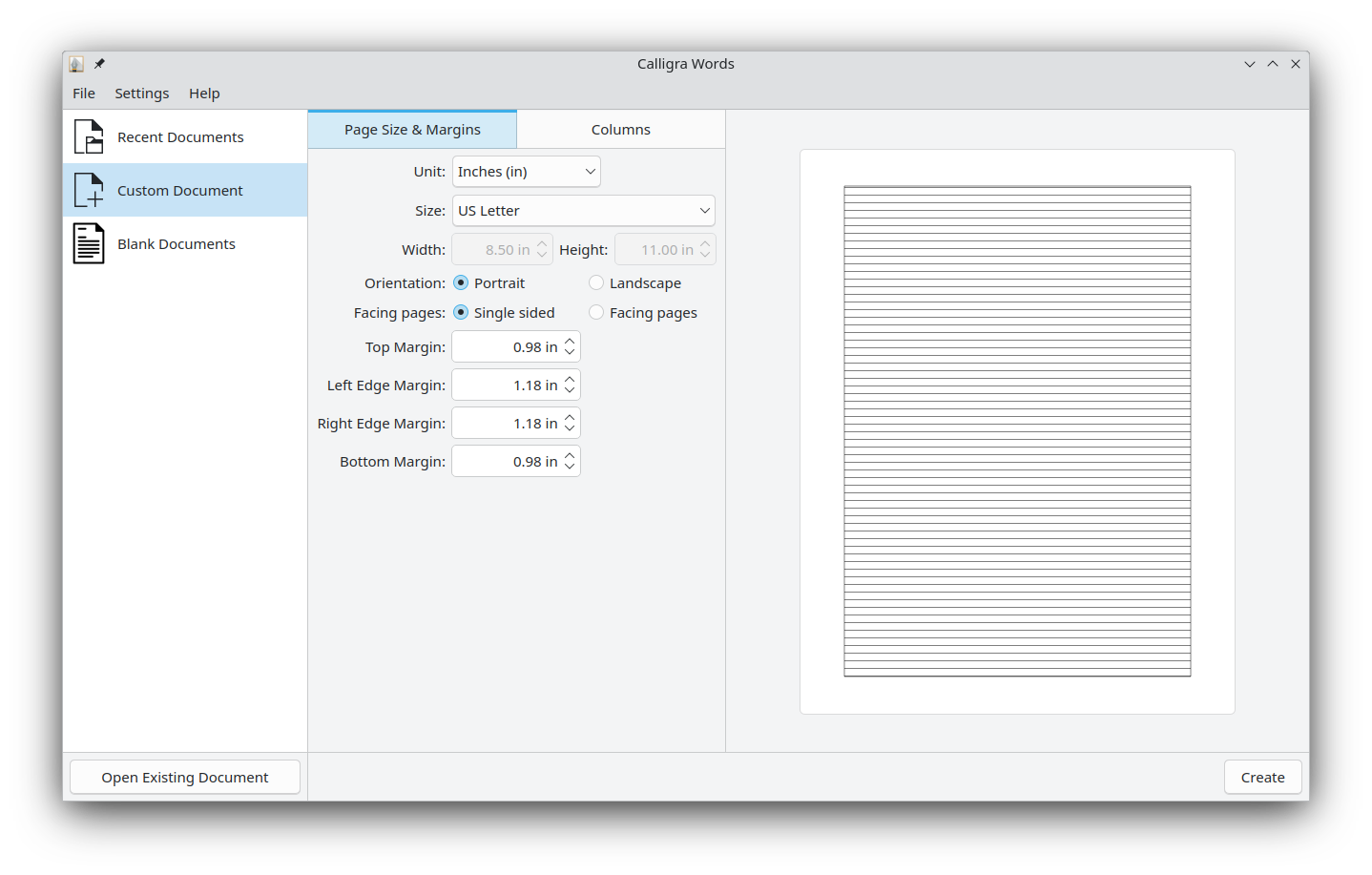
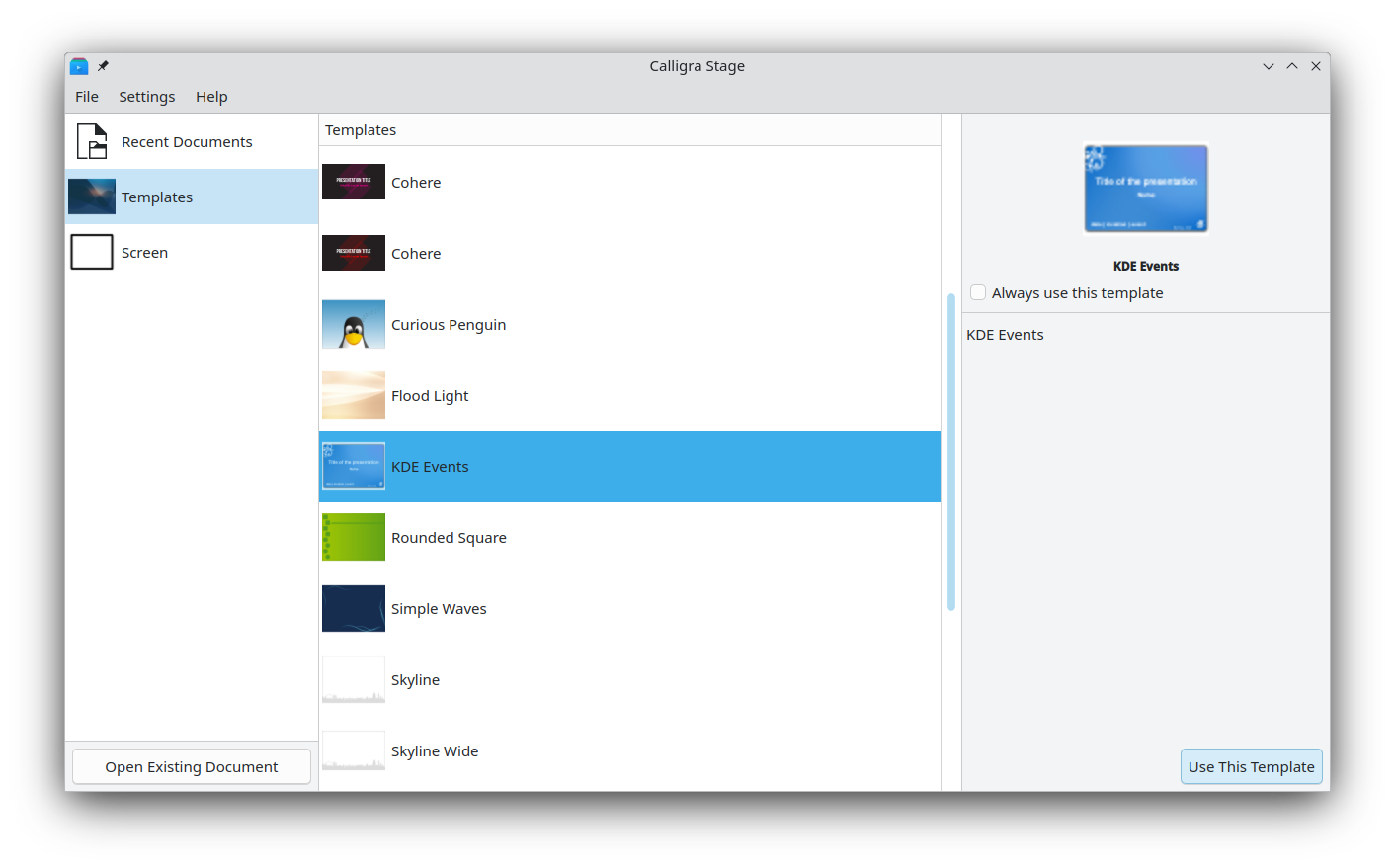
Other
Braindump is now able to compile again, but since it lacks an active maintainer, the component is disabled in release builds.
The webshape plugin has been ported from the outdated QtWebkit module to QtWebEngine and is no longer exclusive to Braindump. This means you can now embed websites directly into your word documents, slides, and spreadsheets.
- The AppStream id of every components is prefixed by
org.kde.calligra. This allow Flatpak to expose every Calligra applications to your application launcher.
Get Involved
Calligra needs your support! You can contribute by getting involved in development, providing new or updated templates, or making a donation to KDE e.V.. Join the discussion in our Matrix channel.
Credits
This release would not have been possible without the high quality mockups provided by Manuel Jesús de la Fuente. Also big thanks to everyone who contributed to this Calligra release: Evgeniy Harchenko, Dmitrii Fomchenkov and bob sayshilol.
Packager Section
You can find the package on download.kde.org and it has been signed with my GPG key.
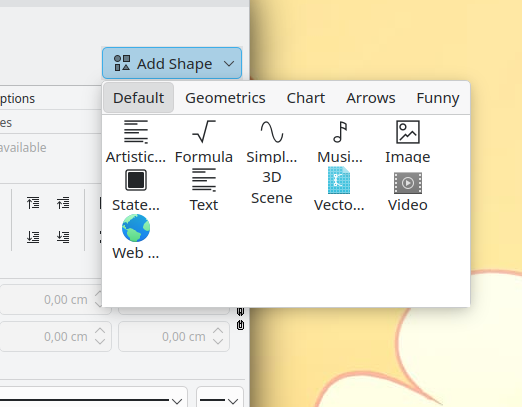
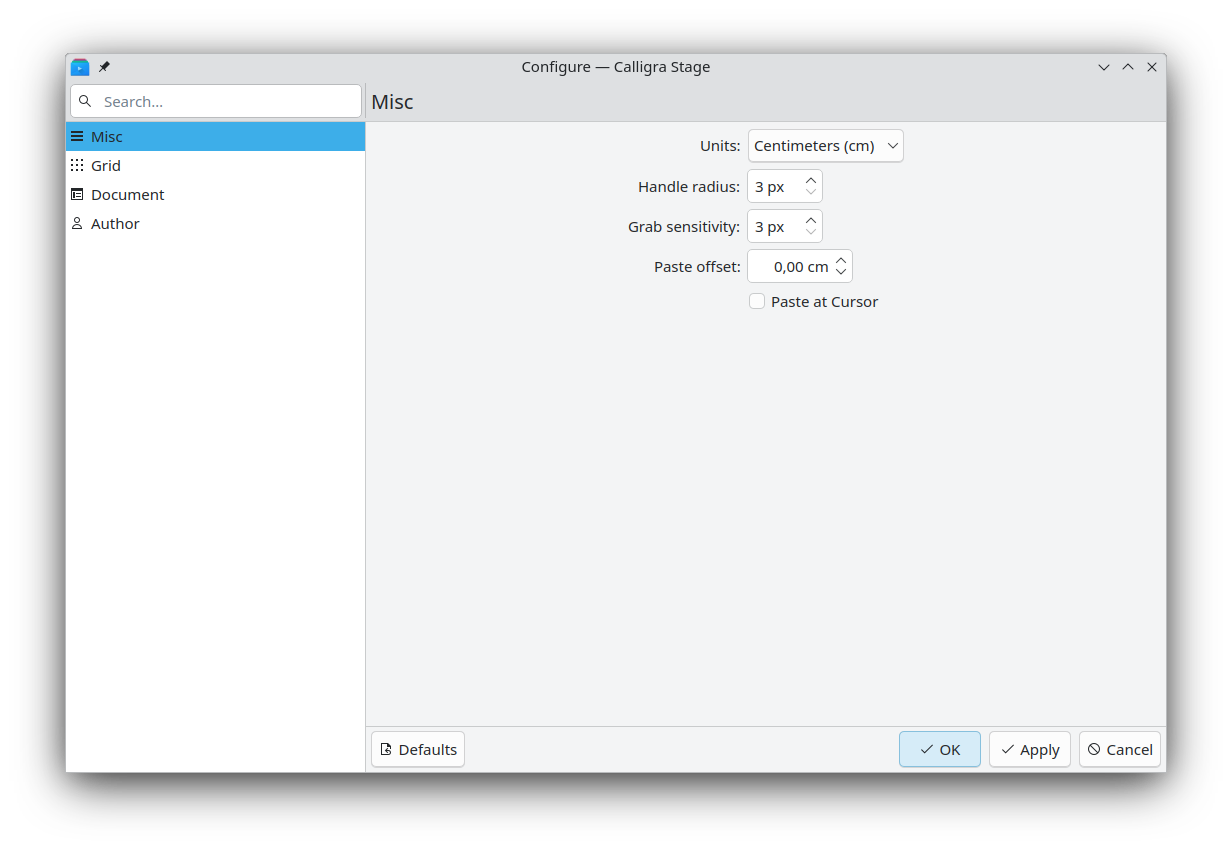
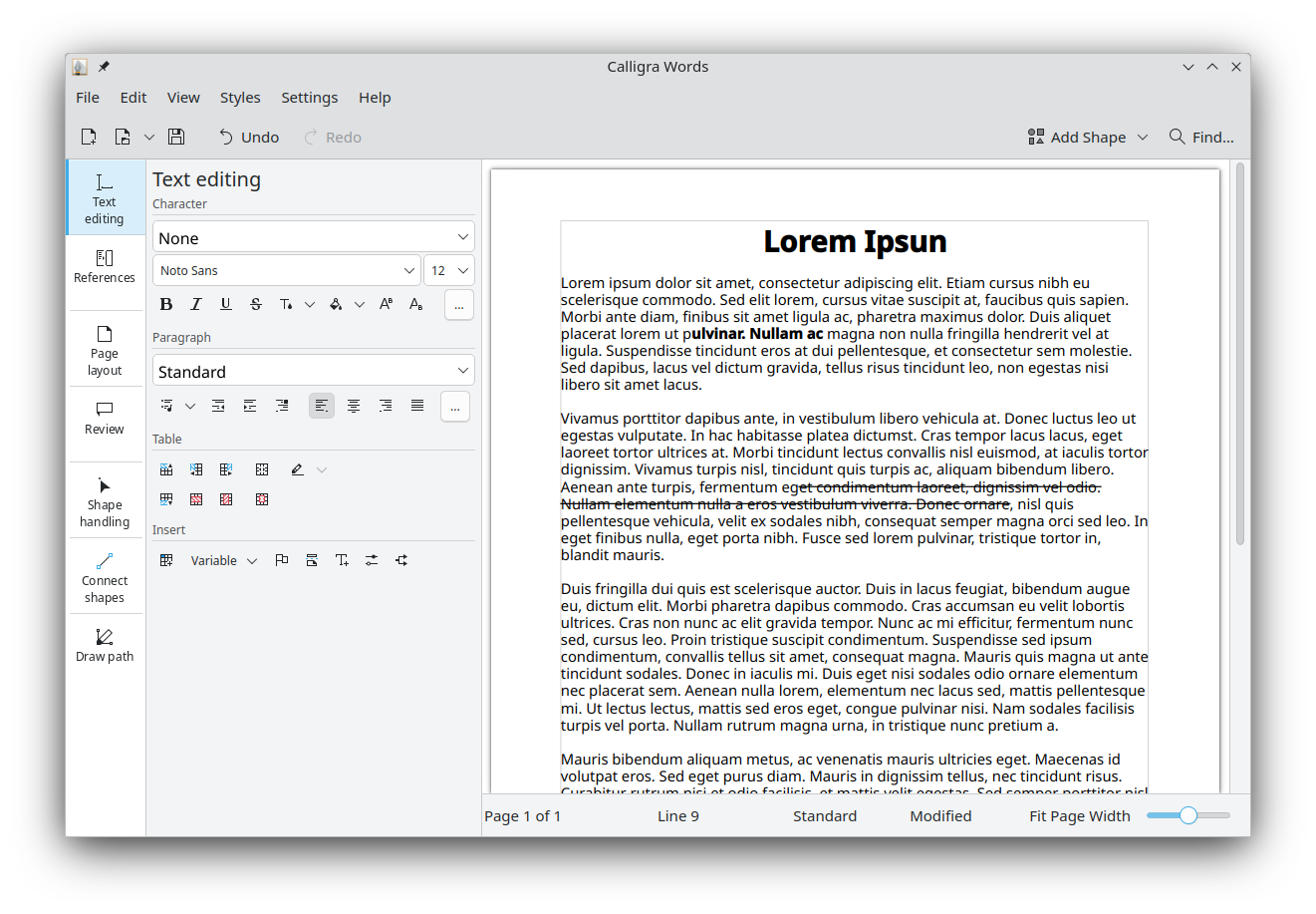
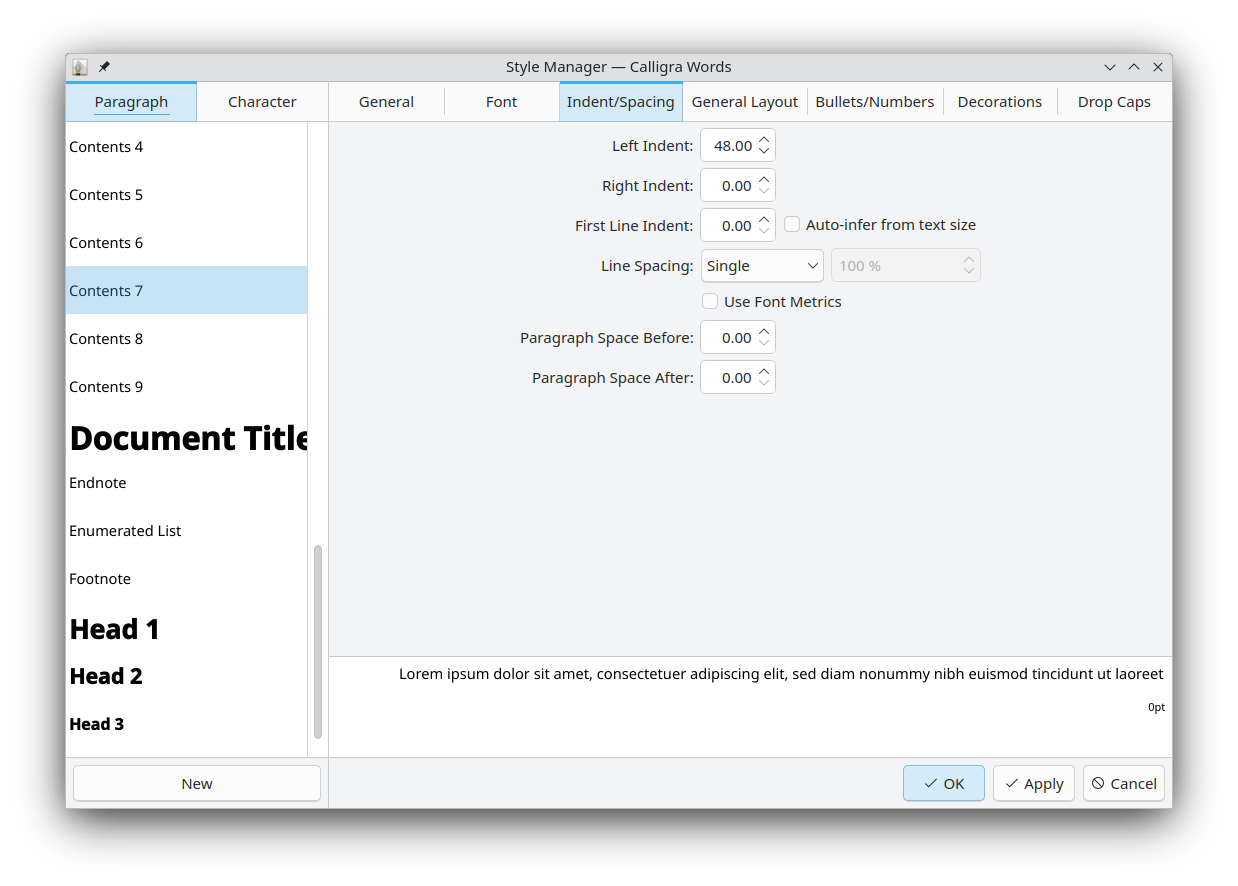
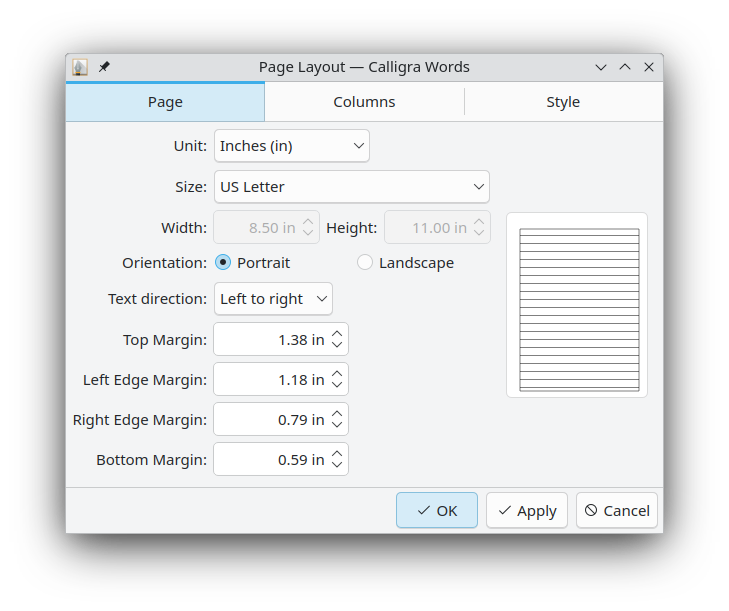
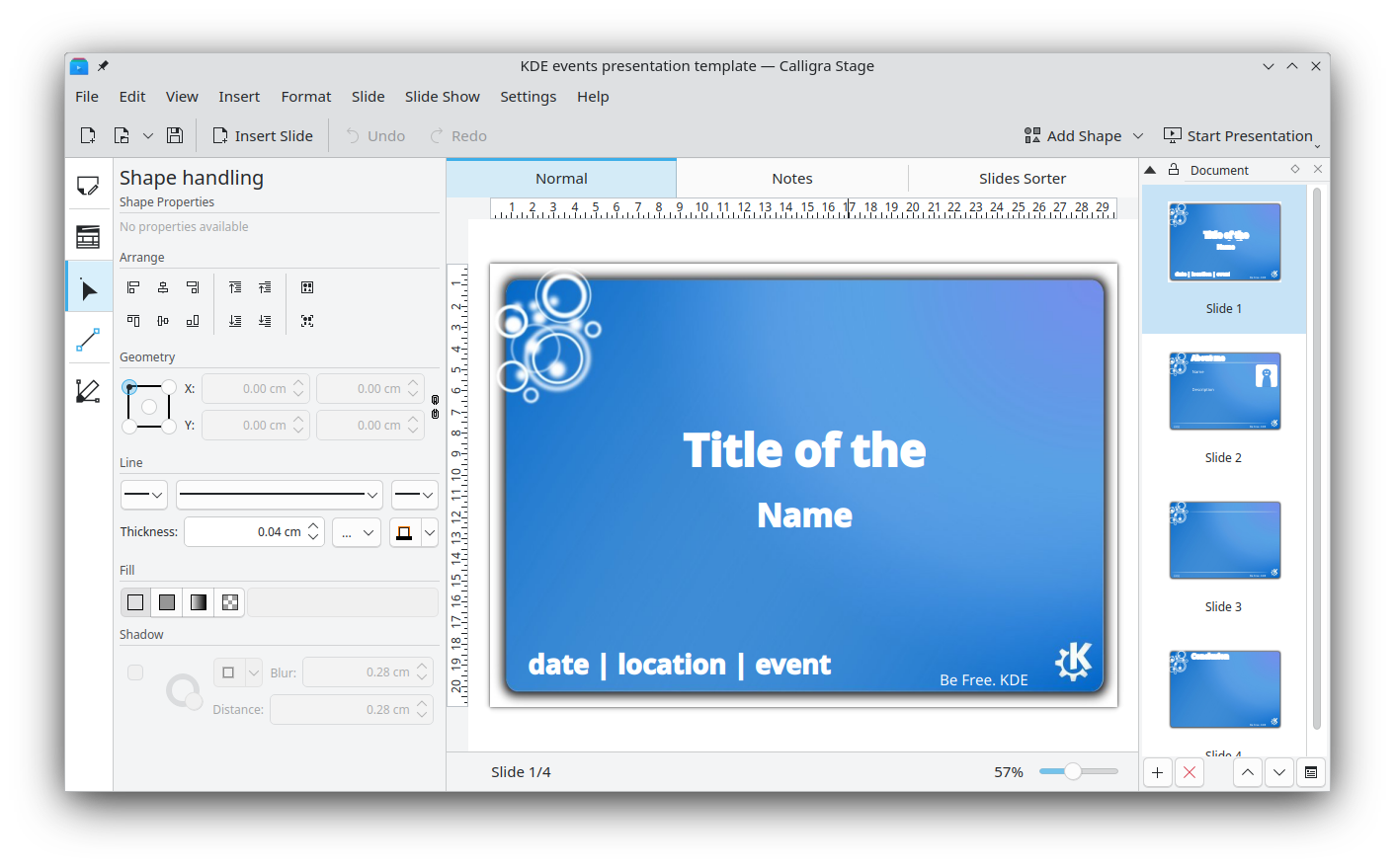
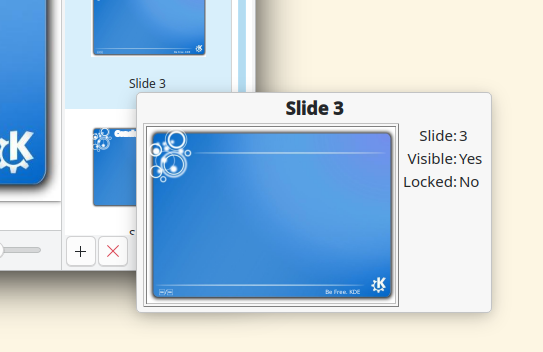
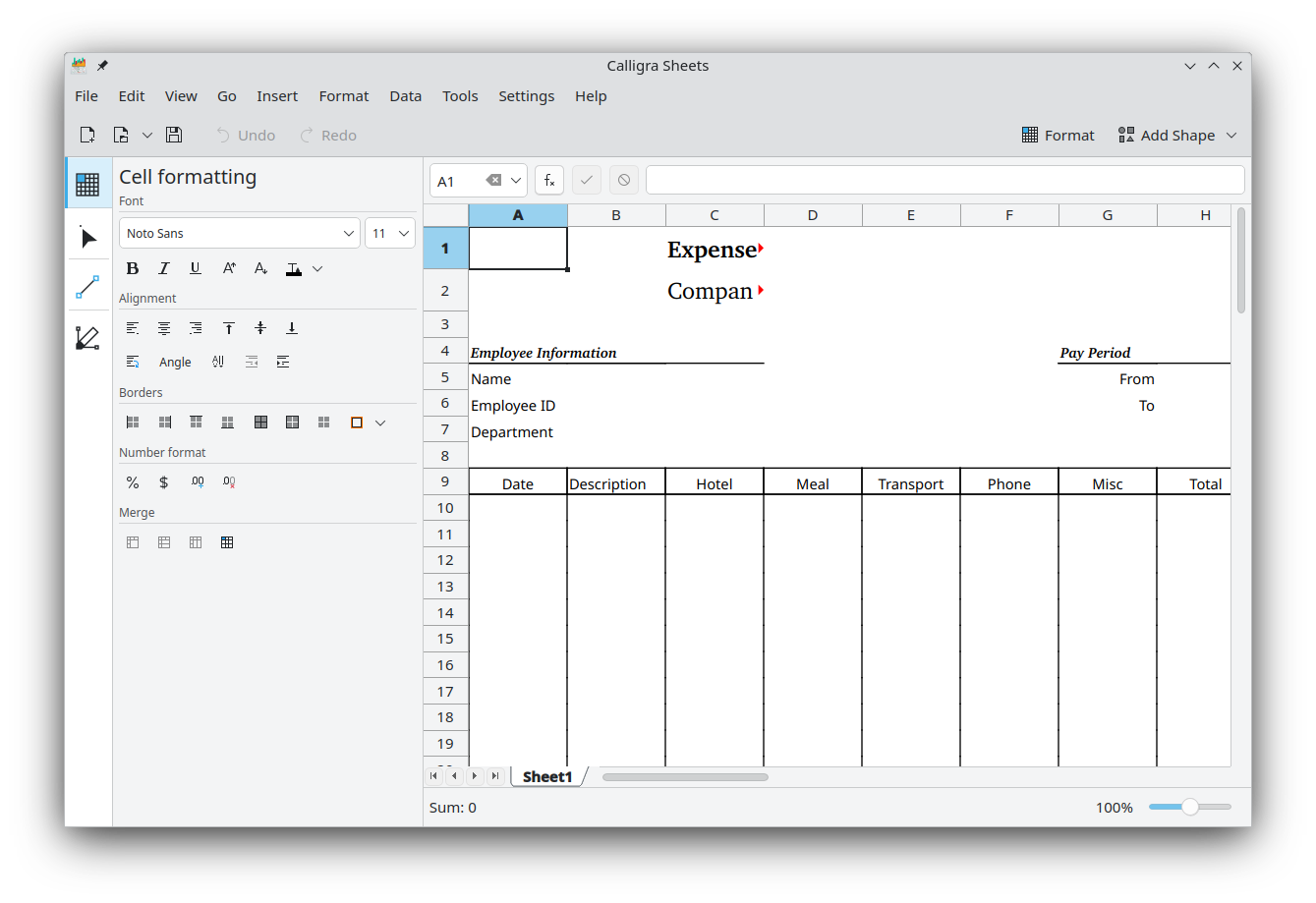
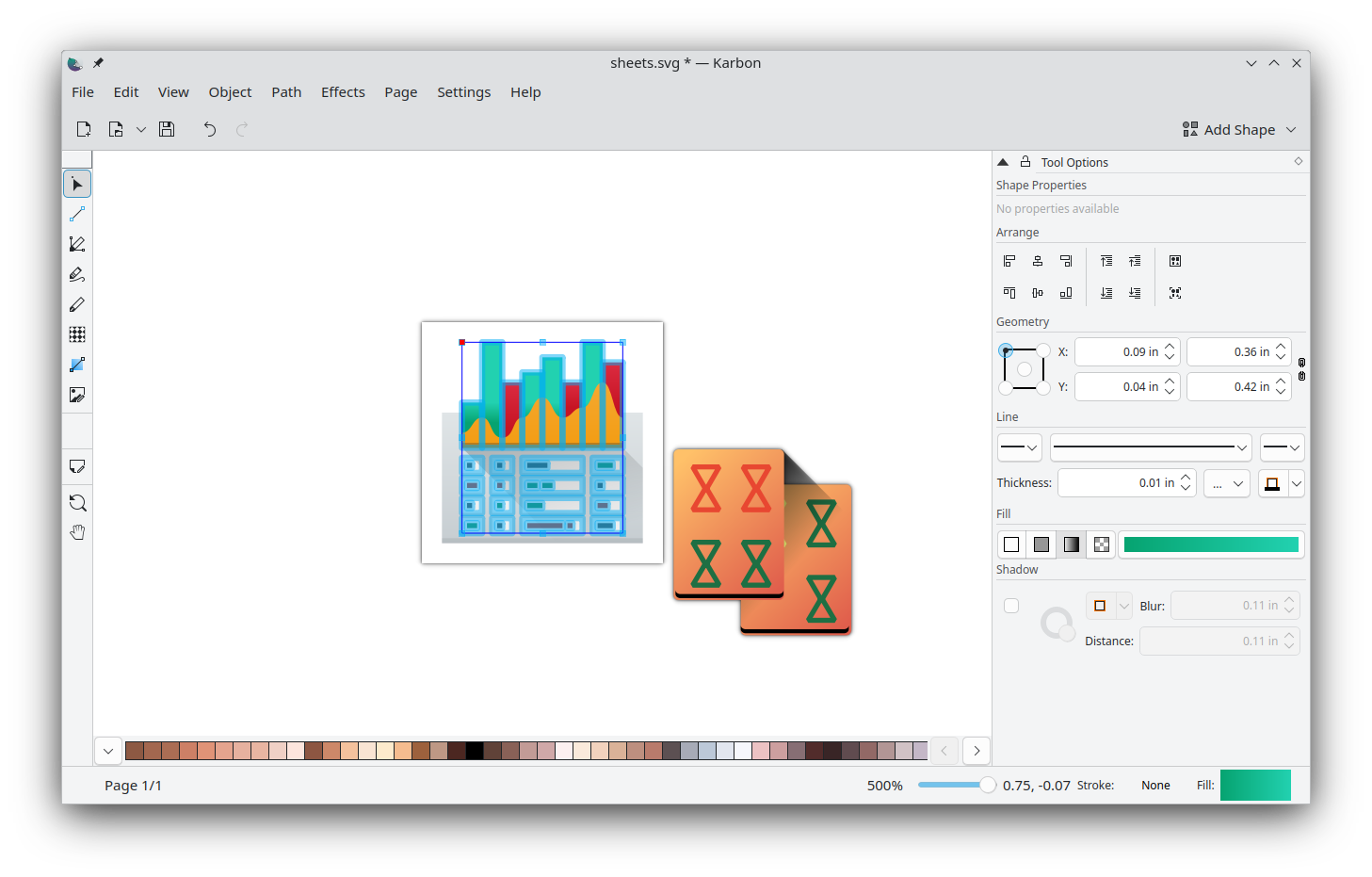
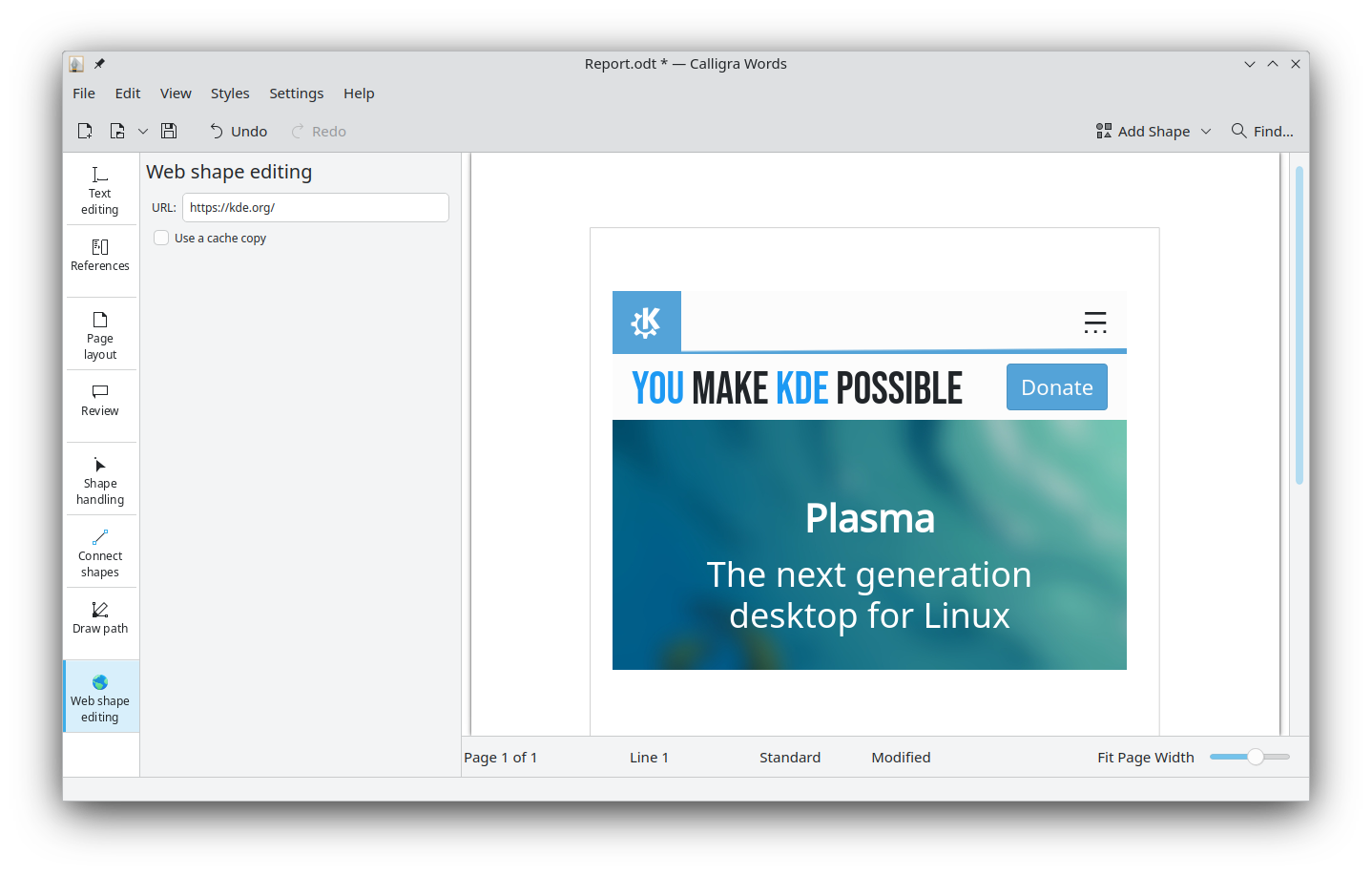
Comments
With an account on the Fediverse or Mastodon, you can respond to this post. Since Mastodon is decentralized, you can use your existing account hosted by another Mastodon server or compatible platform if you don't have an account on this one. Known non-private replies are displayed below.
Learn how this is implemented here.