Kirigami Addons 1.4 is out! This release introduce a new module to manage actions similar to that we can find in the QtWidgets world with KXmlGui. This was not written from scratch but upstream the existing infrastructure from Merkuro (ex-Kalendar) and Marknote. These two applications have already been ported to this new module and more like Tokodon or KDE Keychain will follow soon.
This includes a shortcut editor to assign and modify the shortcuts of an application and a command bar to quickly search and trigger actions
Similar to KXmlGui, the actions are defined in C++, which allows to make use KStandardActions and get consistent shortcuts accross all your applications.
class MyApplication : public AbstractKirigamiApplication
{
Q_OBJECT
QML_ELEMENT
public:
explicit MyApplication(QObject *parent = nullptr);
void setupActions() override;
Q_SIGNALS:
void addNotebook();
};
MyApplication::MyApplication(QObject *parent)
: AbstractKirigamiApplication(parent)
{
setupActions();
}
void MyApplication::setupActions()
{
AbstractKirigamiApplication::setupActions();
auto actionName = QLatin1String("add_notebook");
if (KAuthorized::authorizeAction(actionName)) {
auto action = mainCollection()->addAction(actionName, this, &MyApplication::addNotebook);
action->setText(i18nc("@action:inmenu", "New Notebook"));
action->setIcon(QIcon::fromTheme(QStringLiteral("list-add-symbolic")));
mainCollection()->addAction(action->objectName(), action);
mainCollection()->setDefaultShortcut(action, QKeySequence(Qt::CTRL | Qt::SHIFT | Qt::Key_N));
}
}
These new actions can then be used from QML thanks to the new
Kirigami.Action::fromQAction property.
import org.kde.kirigamiaddons.statefulapp as StatefulApp
import org.kde.kirigamiaddons.settings as Settings
StatefulApp.StatefulWindow {
id: root
windowName: 'Main'
application: MyApplication {
configurationView: Settings.ConfigurationView { ... }
}
Kirigami.Action {
fromQAction: MyApplication.action('add_notebook')
}
Connections {
target: MyApplication
function onAddNotebook(): void {
...
}
}
}
There is a new template available in KAppTemplate, which allows you to kickstart your new Kirigami application with the basic skeleton with this new module and other “Kirigami Addons” modules.
Other Changes
The FormCard design was tweaked a bit more when using a dark theme, thanks to James and Joshua for their feedback.
Speaking of FormCard, with the development of KeyChain, I ended up adding a new component to the FormCard collection: FormTextAreaDelegate. This component is the equivalent of FormTextFieldDelegate but with a TextArea instead. FormComboBoxDelegate and FormTextFieldDelegate also received a bunch of new properties and functions to proxy the underlying QtQuick.Controls component.
Evgeniy Harchenko tweaked a bit the headers of the TableView component.
Finally, a new contributor Andreas Gattringer fixed a crash in the video maximizing component which was affecting NeoChat.
Packager Section
You can find the package on download.kde.org and it has been signed with my GPG key.
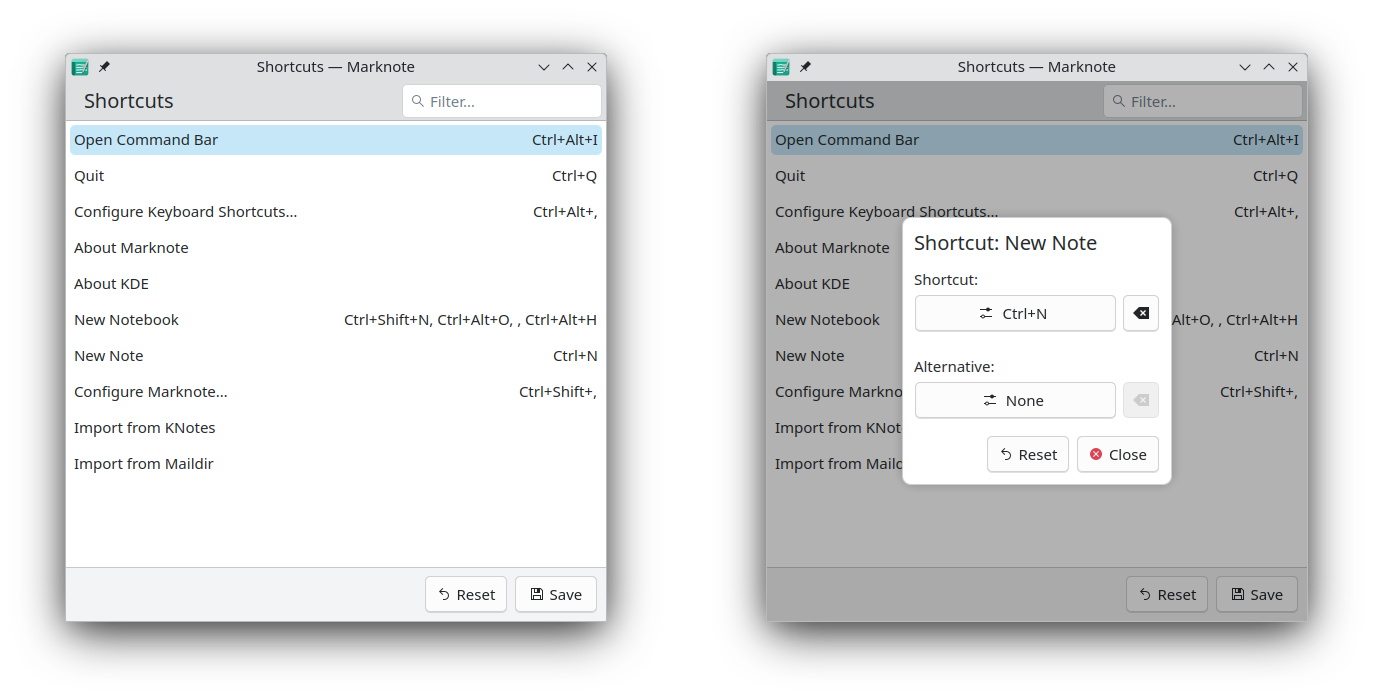
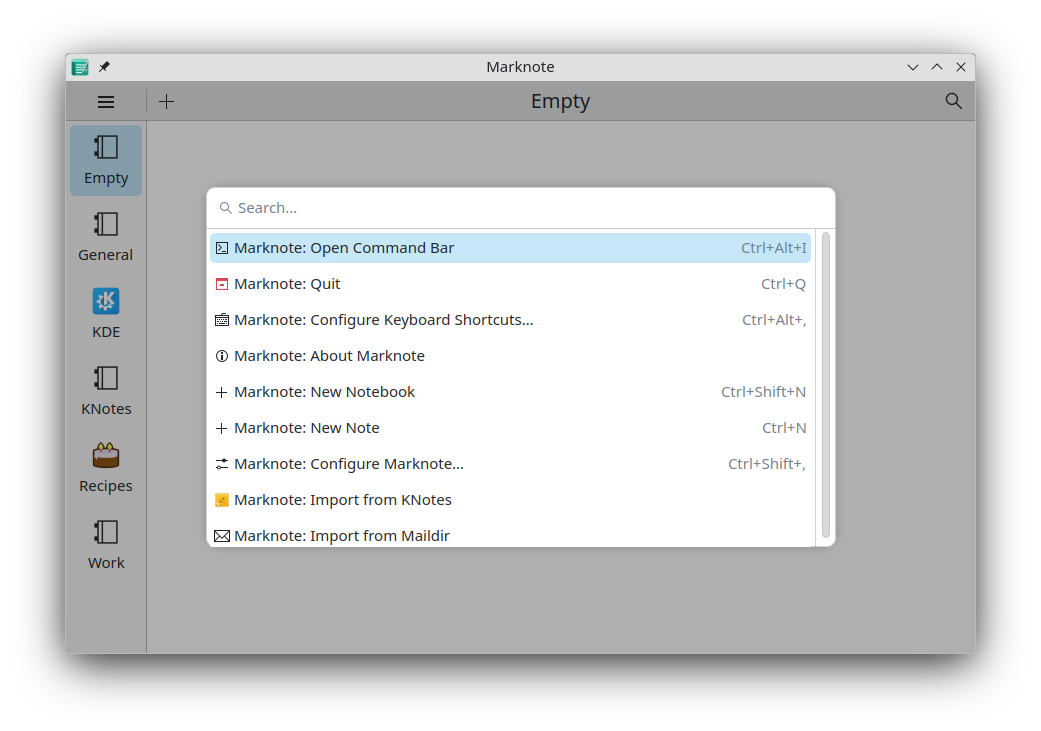
Comments
With an account on the Fediverse or Mastodon, you can respond to this post. Since Mastodon is decentralized, you can use your existing account hosted by another Mastodon server or compatible platform if you don't have an account on this one. Known non-private replies are displayed below.
Learn how this is implemented here.