Kirigami Addons 1.2 is out with some accessibility fixes and one new component: FloatingToolBar.
Accessibility
During the accessibility sprint, there was an effort to ensure the date and time pickers were actually accessible. Aside from improving the screen reader support, this also allow to write Selenium integration tests which uses these components in Itinerary. Thanks Volker, David Redundo and others for working on this!
FloatingToolBar
Mathis and I worked on a new addition to Kirigami Addons adding to the existing
FloatingButton and DoubleFloatingButton components. This component is perfect
to add tool to editing and drawing areas and can either contain a simple
RowLayout/ColumnLayout containing ToolButtons or a Kirigami.ActionToolBar.
import org.kde.kirigamiaddons.components
import org.kde.kirigami as Kirigami
FloatingToolBar {
contentItem: Kirigami.ActionToolBar {
actions: [
Kirigami.Action {
...
}
]
}
}
Dialogs
With the style used by FormCardDialog and MessageDialog merged in
Kirigami and soon in
qqc2-desktop-style
too, I did some changes to the FormCardDialog and MessageDialog to use the
same padding as Kirigami.Dialog.
MessageDialog now works better on mobile with the layout adapting itself to the dialog size.
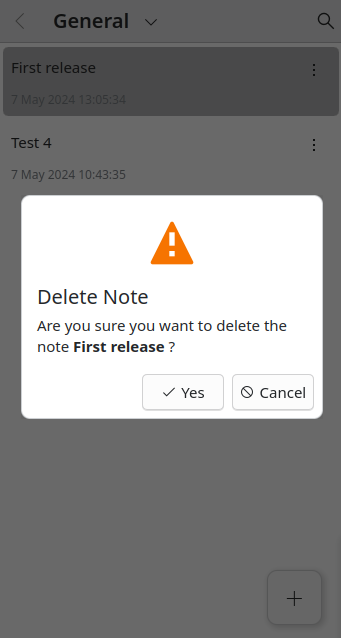
Aditionally similar to KMessageBox, MessageDialog has an optional “don’t show again” option
which can be enabled by setting the dontShowAgainName property similar to the KMessageBox api.
I also prepared these two components to work as standalone windows which is likely to come with this Qt 6.8 change request.
CategorizedSettings
Jonah fixed a bug where it would be impossible to escape the settings on mobile.
Documentation
I added more screenshot to the API documentation and updated the TableView example app to use a ‘frameless’ style.
Qt 6.7 support
This release also brings support for Qt 6.7 on Android as this release introduced an API and ABI change to the Android code. Thanks Joshua for tackling this issue.
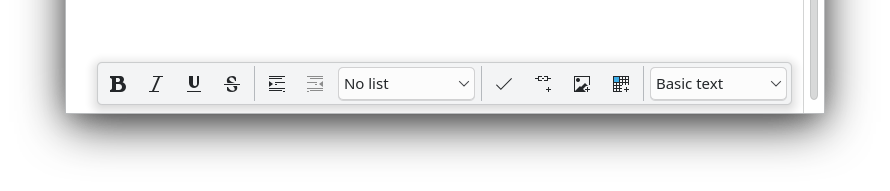
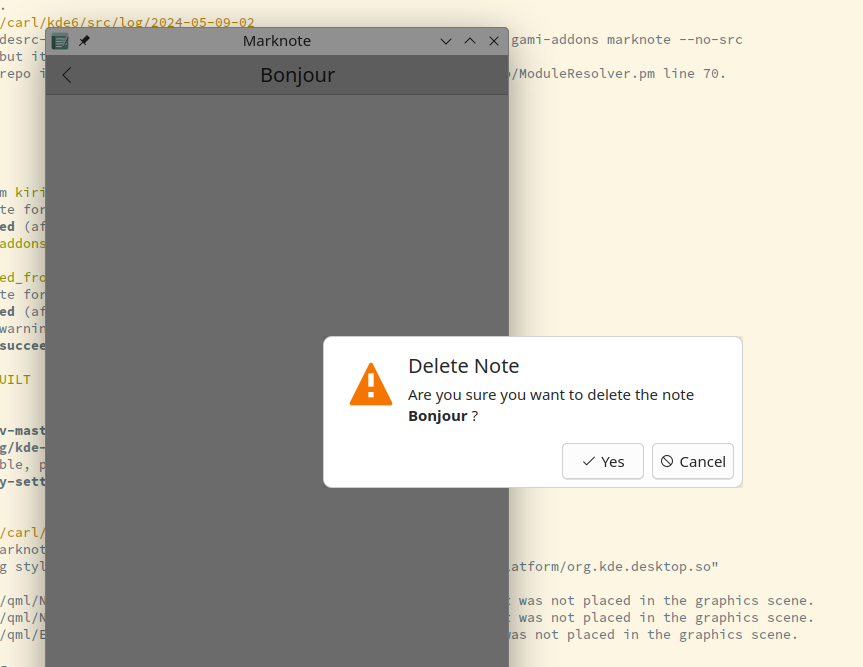
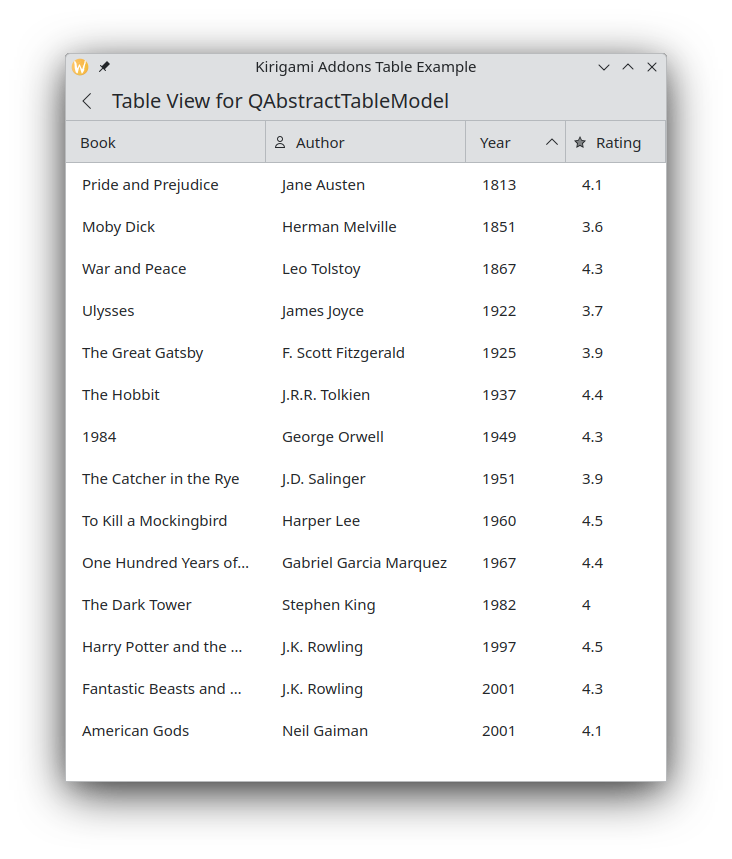
Comments
With an account on the Fediverse or Mastodon, you can respond to this post. Since Mastodon is decentralized, you can use your existing account hosted by another Mastodon server or compatible platform if you don't have an account on this one. Known non-private replies are displayed below.
Learn how this is implemented here.