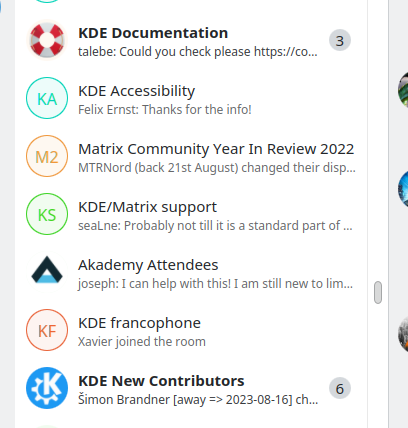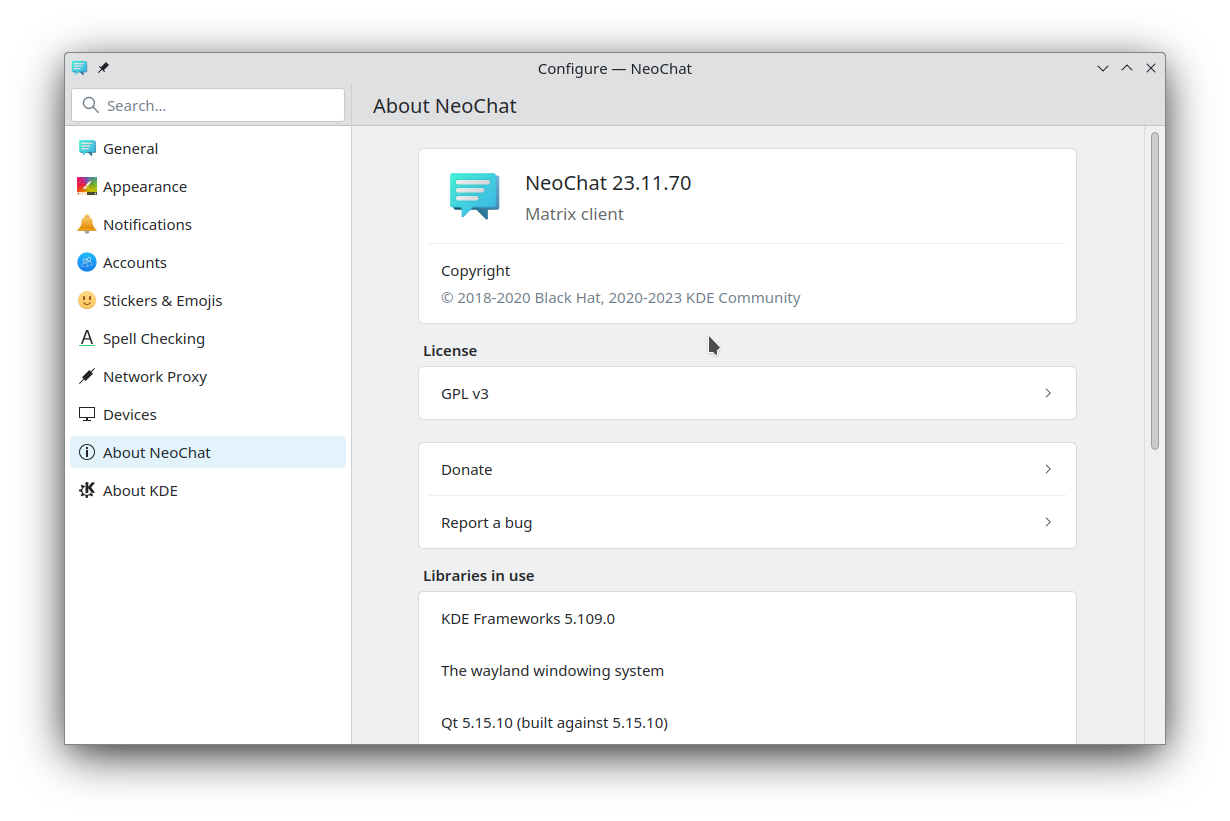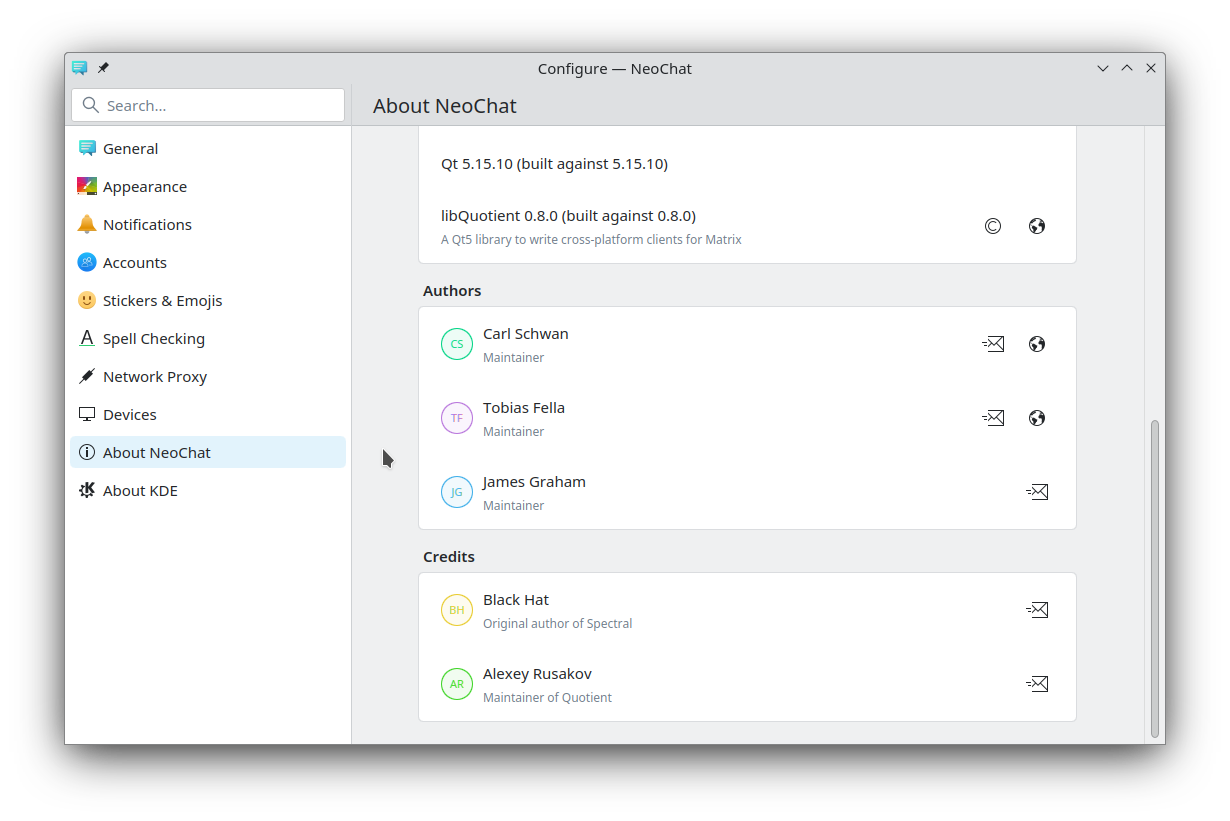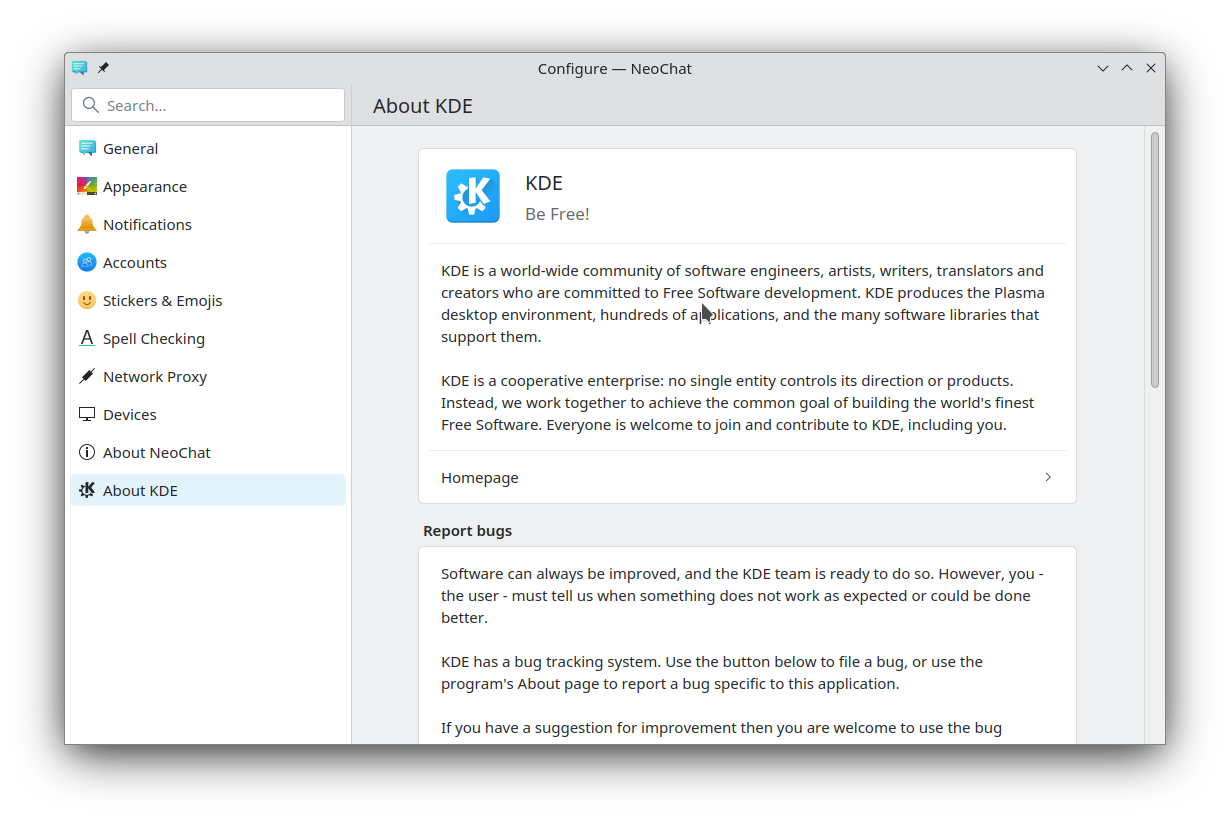Kirigami Addons 0.11.0 is out! This release brings a bunch of new components. Since I forgot to write an announcement for the 0.10 release, I will mention some of the new features of 0.10 too.
Banner (0.10.0)
This helpful component is similar to Kirigami.InlineMessage and can be used
as the footer or header of a page.
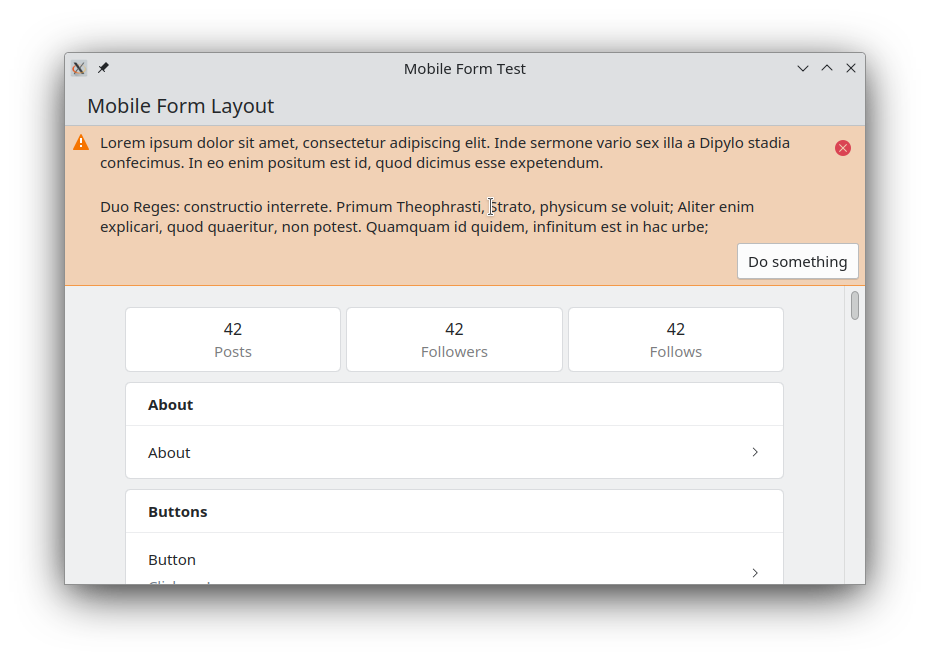
Delegates (0.10.0)
Kirigami Addons 0.10.0 bring two new list and grid delegates:
RoundedItemDelegate:This delegate provides a nice rounded background for items inside a list or grid. You can see it in action in Arianna where it is used both in the grid and the sidebar.
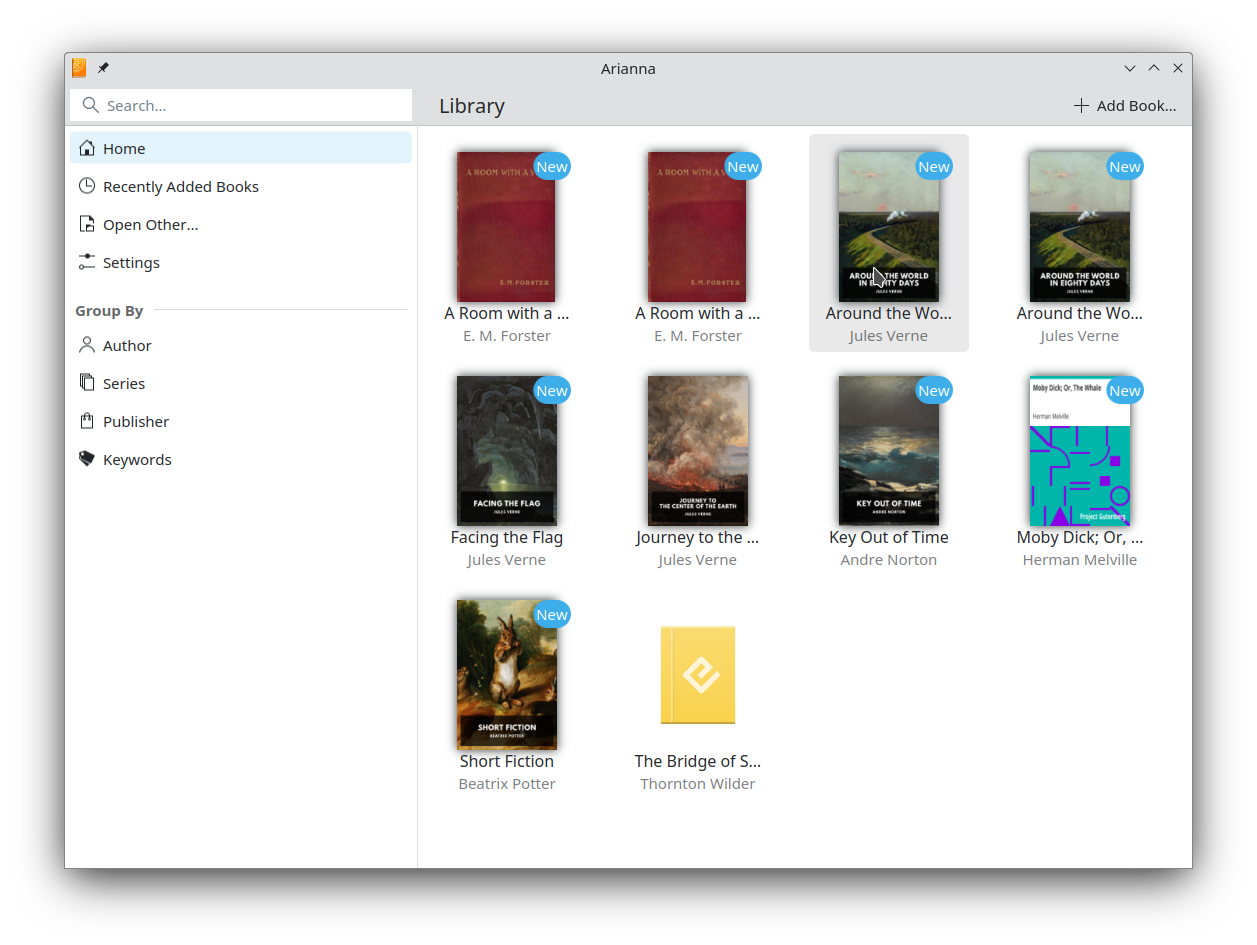
IndicatorItemDelegate: This component is the perfect list delegate for an inbox where elements can be marked as read or unread (e.g in an email client).
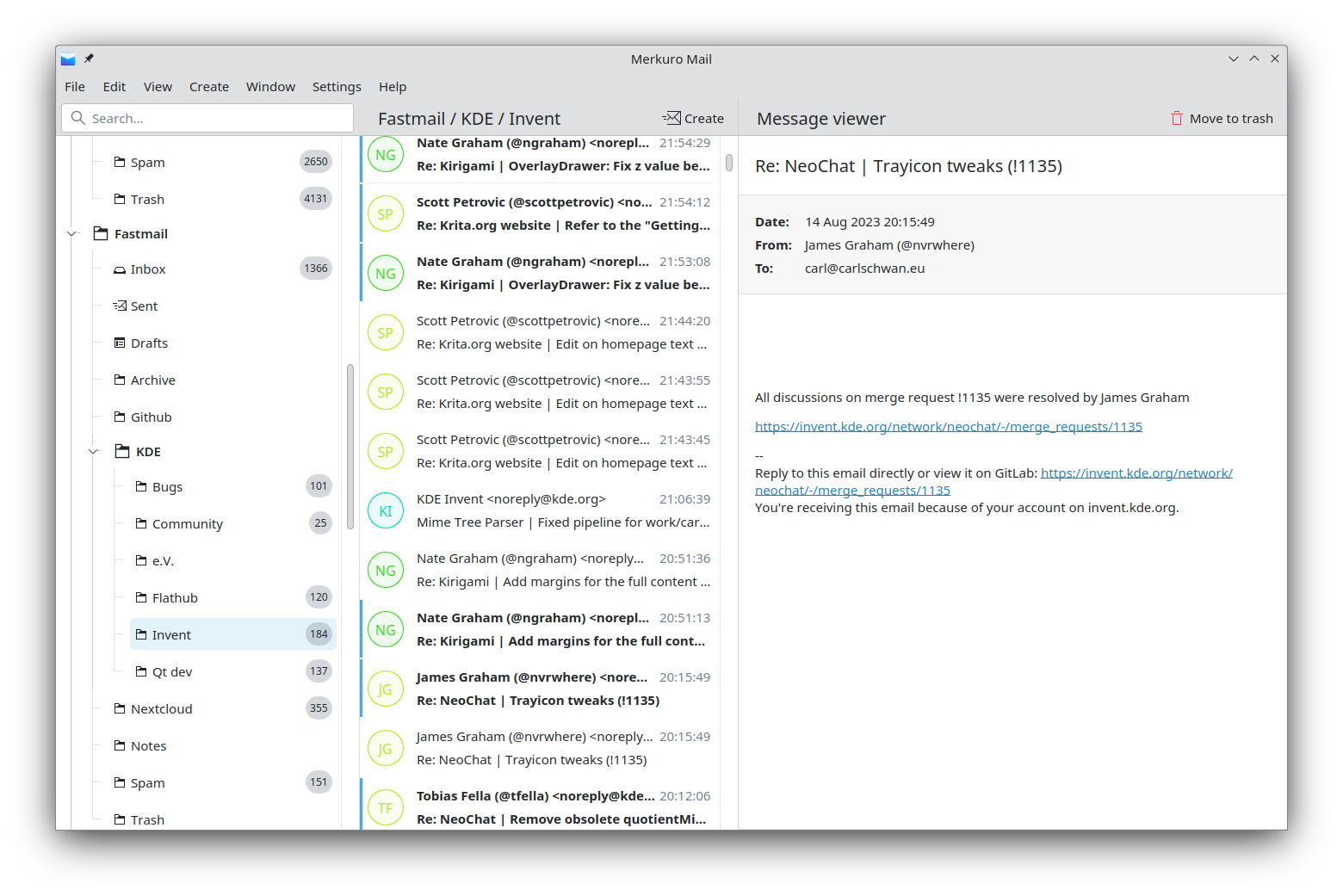
Avatar (0.10.0)
We moved Kirigami.Avatar from Kirigami to Kirigami Addons. We tweaked the API a
bit at the same time, and Avatar is no longer based on the AbstractButton component
but is just an Item which can be used for decorative purposes.
In 0.11.0, we also introduced AvatarButton that can be used if you need an interactable element.
We also updated the look of the placeholder, when no avatar images is found, to be a bit less visually heavy and use a pale color. Fun fact, this is a design I helped introduce in Nextcloud a year ago.
MobileForm.FormHeader (0.10.0)
FormCardHeader is now deprecated, and we are replacing it with FormHeader.
The difference is that FormHeader is placed outside of the cards.
Kirigami Settings (0.11.0)
We moved Kirigami.CategorizedSettings and Kirigami.SettingAction from
Kirigami to Kirigami Addons. We used this opportunity to do a visual refresh of
the component.
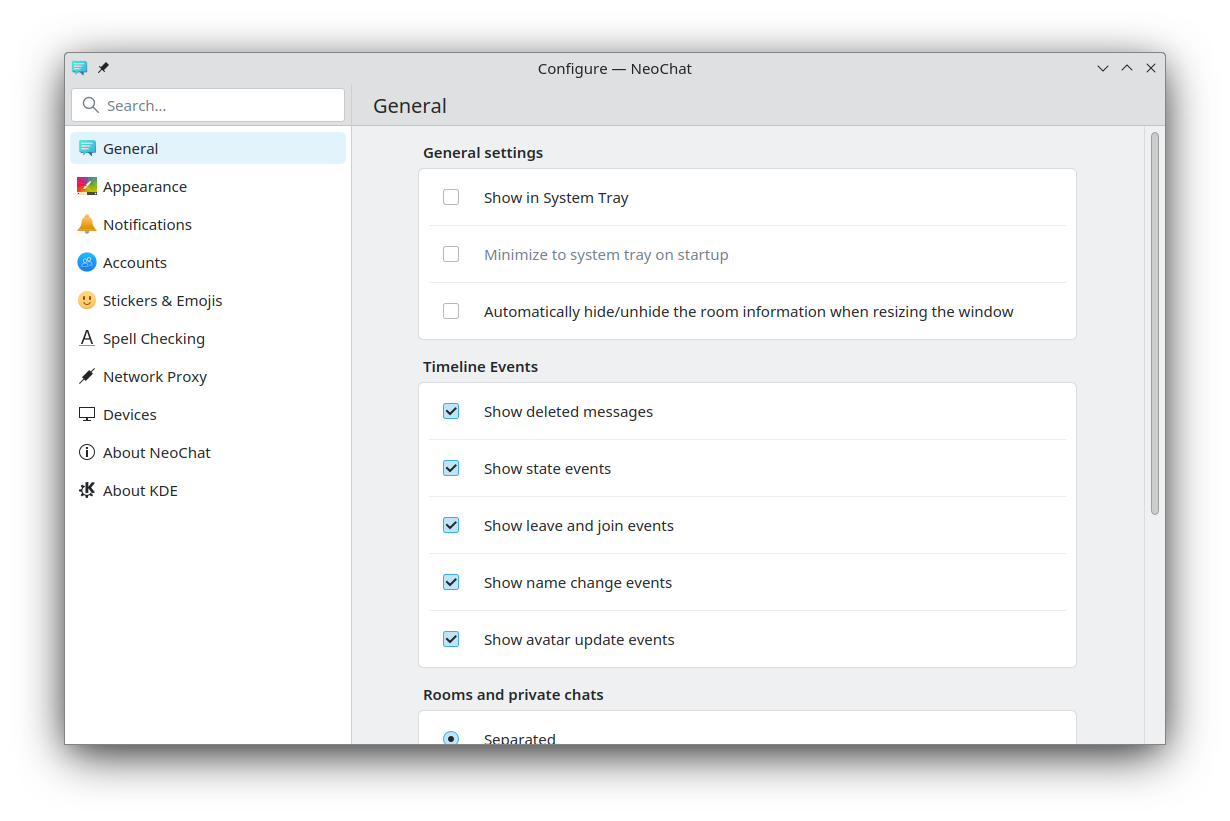
Currently, the search feature only searches inside the title of the categories, but in the future, we would like it to also search inside the content of the pages.
Floating buttons (0.11.0)
In KF6, for Kirigami we are removing the automatic floating buttons. As a replacement,
we are adding two new components: FloatingButton and DoubleFloatingButton. We
extracted these components from Powerplant,
Audiotube and Marknote.
This is how this looks in Powerplant.
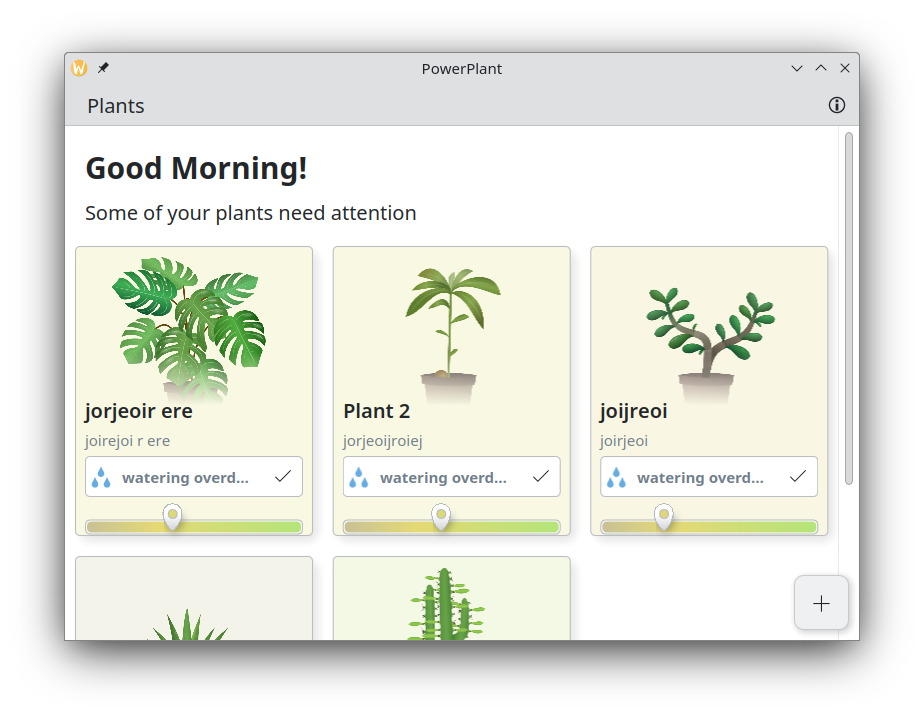
MobileForm is now FormCard (0.11.0)
We decided to rename MobileForm to FormCard since this new layout is also used on other form factors. As part of the renaming we used the opportunity to do some small but welcome change to the api. A lot of boilerplate for the layout is not needed anymore.
diff --git a/src/qml/RoomSettings/Permissions.qml b/src/qml/RoomSettings/Permissions.qml
index 07b8a942..674ee4a5 100644
--- a/src/qml/RoomSettings/Permissions.qml
+++ b/src/qml/RoomSettings/Permissions.qml
-import org.kde.kirigamiaddons.labs.mobileform 0.1 as MobileForm
+import org.kde.kirigamiaddons.formcard 1.0 as FormCard
-Kirigami.ScrollablePage {
+FormCard.FormCardPage {
- id: root
-
- title: i18nc("@title:window", "Notifications")
- topPadding: 0
- leftPadding: 0
- rightPadding: 0
- ColumnLayout {
- spacing: 0
- MobileForm.FormCard {
- contentItem: ColumnLayout {
- spacing: 0
-
- MobileForm.FormCardHeader {
- Layout.fillWidth: true
- title: i18n("Room notifications setting")
- }
-
- MobileForm.FormRadioDelegate {
- text: i18n("Follow global setting")
- onToggled: { ... }
- }
- }
- }
- }
+
+ FormCard.FormHeader {
+ title: i18n("Room notifications setting")
+ }
+
+ FormCard.FormCard {
+ FormCard.FormRadioDelegate {
+ text: i18n("Follow global setting")
+ onToggled: { ... }
+ }
+ }
The qml import org.kde.kirigamiaddons.labs.mobileform is still here and will
remain for the foreseeable future. Still, please update to the new import name to
get all the latest improvements.
New About Pages
The look of the about page and the about kde page was also updated to use the new Avatar and FormCard components.
Bug fixes and minor improvements
- We fixed various issues with the translations not loading for some components and added some ci checks to ensure that this doesn’t happen in the future.
- In AlbumMaximizeComponent, we are now using icon name compatible with more xdg-icon-themes
- The AboutPage now displays more information which were previously not displayed due to some broken checks.
Packager section
You can find the package on download.kde.org and it has been signed with my GPG key.