It’s time for a new Kirigami Addons release. This new release contains the work of Joshua Goins, Laurent Montel, Thiago Sueto, Volker Krause, Shubham Arora, James Graham, Rishi Kumar and myself. Thanks for contributing!
New features
MobileForm.FormGridContainer
FormGridContainer makes it possible to make the information exposed with MobileForm more compact by putting multiple small cards in the same row. The number of columns by default is 3 on desktop unless the total number of cards makes it more sensible only to use 2 columns (e.g when there are only 2 or 4 elements).
On mobile the number of columns is reduced to only 2.
This new component was initially made by Rishi Kumar for the info grid that Tokodon, with some further improvement from myself. Here is how this looks with Tokodon.
And the current API:
import org.kde.kirigamiaddons.labs.mobileform 0.1 as MobileForm
MobileForm.FormGridContainer {
infoCards: [
MobileForm.FormGridContainer.InfoCard {
title: "42"
subtitle: i18nc("@info:Number of Posts", "Posts")
},
MobileForm.FormGridContainer.InfoCard {
title: "42"
},
MobileForm.FormGridContainer.InfoCard {
// Clickable card
title: "Details"
action: Kirigami.Action {
onClicked: pageStack.push("Details.qml")
}
}
]
}
MobileForm.AboutPage now can contains extra content
Applications can now extend the AboutPage to add extra content to it. This
was driven by the need of Itinerary which need to expose the license
information about the open data it uses.
Validor support in MobileForm.FormTextFieldDelegate
Application can now add a Validor to their textfield. This was driven by the need of Keysmith rewrite to use MobileForm.
Important bugfixes
The BasicTreeItem component now uses correct spacing between items. This was caused by a regression when adding right to left support to the KirigamiAddons TreeView.
The native Android date/time pickers now works correctly even if multiple instance of it are loaded at the same time.
Shubham and James fixed various bugs with the maximized image and video component which is displayed in NeoChat and Tokodon when viewing media files.
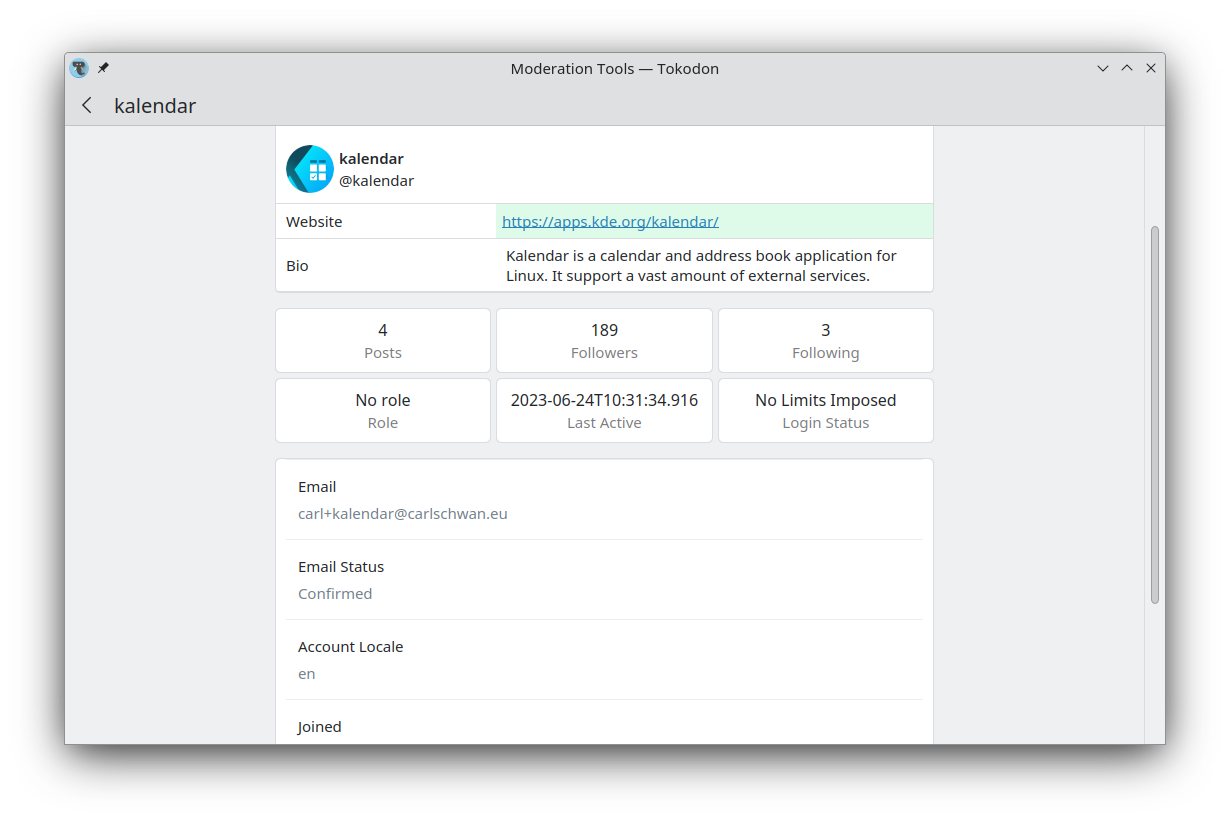
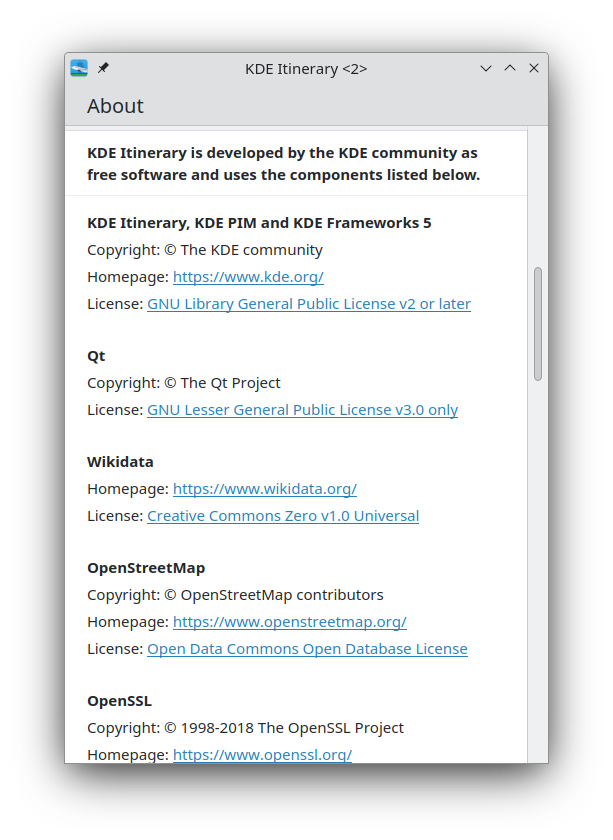
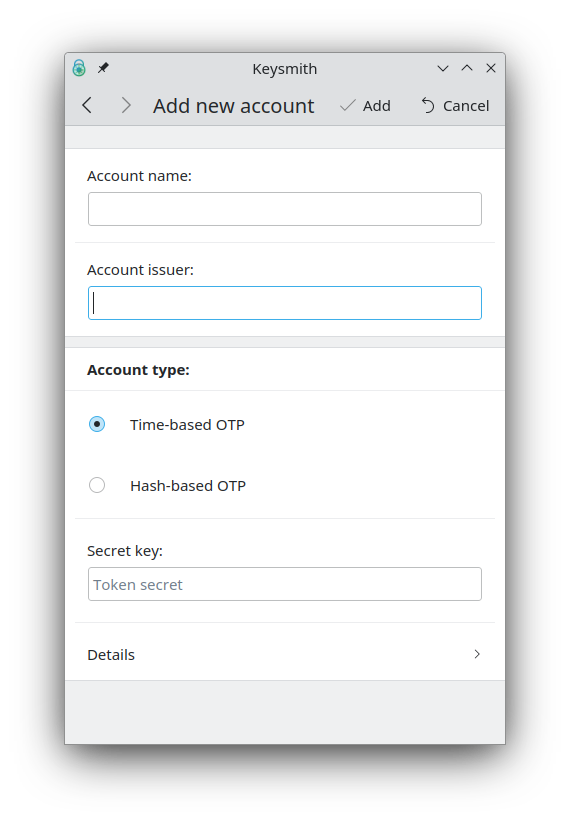
Comments
With an account on the Fediverse or Mastodon, you can respond to this post. Since Mastodon is decentralized, you can use your existing account hosted by another Mastodon server or compatible platform if you don't have an account on this one. Known non-private replies are displayed below.
Learn how this is implemented here.